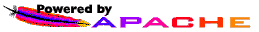This is an old revision of the document!
Welcome to SauriPedia
Amazing news: the server have just been updated with a Let's Encrypt issued certificate! Communication encryption and automatic identity verification should work out of the box without installing the, below mentioned, self maintained Certification Authority. If this is not the case feel free to report the issue.
A note about accessing using https (TLS). To run this site I use a self made Certification Authority, because I want to use Wildcard certificate (and wildcards can be expensive). To not be bothered by the browser, doing just its work right warning you, you can install my public Certificate inside the browser, and giving it trust to authenticate web servers / web pages. You can download the certificate clicking this link. If you don't trust me enough…. well just add a permanent exception.
Update: will likely update the server certificate as soon as the Let's Encrypt CA is live. No more browser warning or exceptions \o/.
| SHA1 fingerprint for the CA certificate | 54:04:FD:5E:52:A7:D9:2C:0B:B7:87:E7:91:31:65:B5:38:EA:F1:70 |
|---|---|
| MD1 fingerprint for the CA certificate | 55:DE:B8:3B:F3:E6:8A:A0:DC:B1:D0:CA:93:FF:DB:38 |
| SHA1 fingerprint for the webside certificate | 39:83:AB:5F:61:8D:4F:9A:94:4E:AF:71:9E:BB:2C:B1:DB:08:6A:E0 |
| MD5 fingerprint for the webside certificate | 55:EA:C2:BC:57:BC:6F:8A:E2:E2:B2:98:29:D3:44:2B |